Address
Office Address
Shop No-01 Lucia City Center, OTC RoadNear Shardha Theater SP Road, Bangalore-560002
Work Hours
Monday to Saturda: 7AM - 7PM
Weekend: 10AM - 5PM
Address
Shop No-01 Lucia City Center, OTC RoadNear Shardha Theater SP Road, Bangalore-560002
Work Hours
Monday to Saturda: 7AM - 7PM
Weekend: 10AM - 5PM



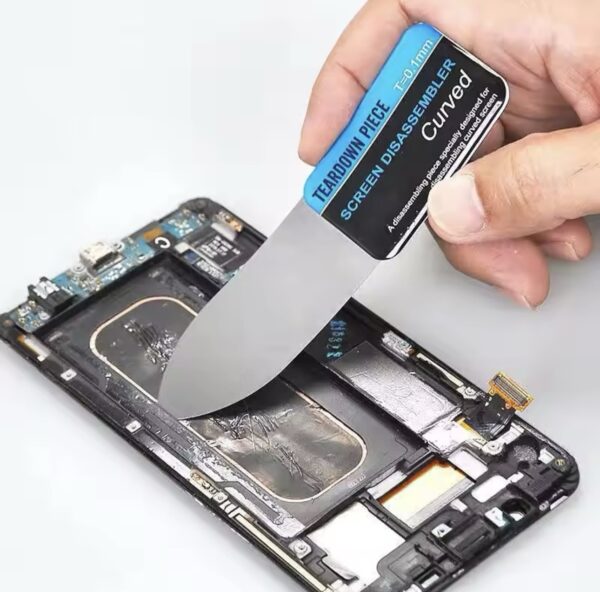
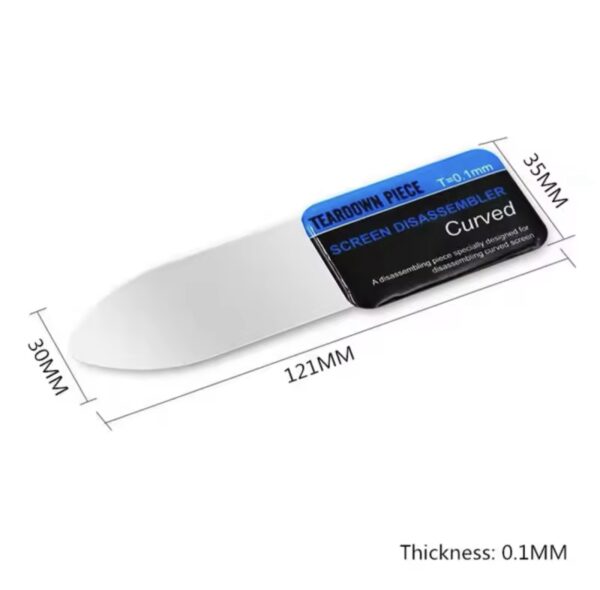

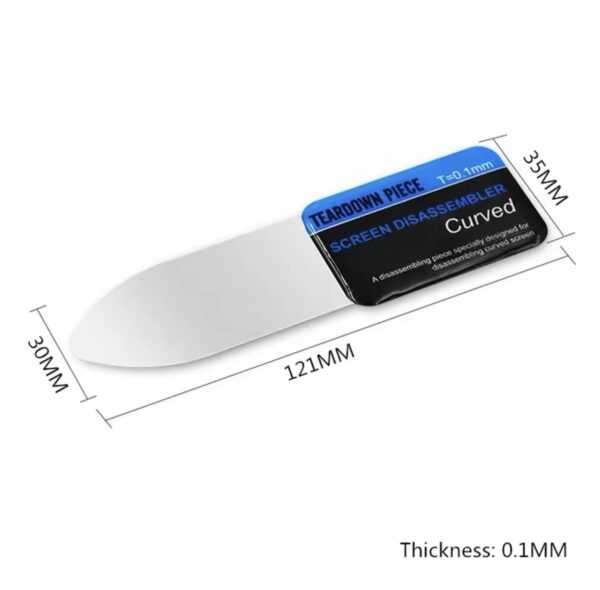







Original price was: ₹100.₹70Current price is: ₹70.
Mobile Phone Broken Screen Glue Removal Battery LCD Screen Curved Screen Disassemble Pry Knife Thin Pry Spudger Accessory. Mobile phones have become an integral part of everyday life, providing communication, entertainment, and a variety of services at our fingertips. However, their screens are susceptible to damage. One common issue faced by users is the cracking or complete breakage of the mobile phone screen. This damage can occur due to various reasons, including accidental drops, improper handling, or manufacturing defects. As a result of such incidents, many owners find themselves needing to replace or repair the screen to restore functionality and aesthetics. Mobile Phone Broken Screen Glue Removal Battery LCD Screen Curved Screen Disassemble Pry Knife Thin Pry Spudger Accessory
In the event of a broken screen, the adhesive used to bond the screen to the device often complicates the repair process. Depending on the extent of the damage, users may encounter different scenarios, from minor fissures that only require careful patching to full-blown shattered displays that necessitate complete replacement. In these situations, the application of glue becomes a critical factor, as it can secure the new screen in place. However, the removal of old adhesive is a delicate task that, if not handled correctly, can exacerbate the damage or lead to issues with the device’s internal components. Mobile Phone Broken Screen Glue Removal Battery LCD Screen Curved Screen Disassemble Pry Knife Thin Pry Spudger Accessory
Thus, understanding the importance of safely disassembling the phone while managing the glue removal process is essential. Proper disassembly techniques not only facilitate effective screen replacement but also help prevent potential damage to other components, such as the battery or circuitry. As we delve into the subsequent steps necessary for effective glue removal and screen replacement, it is crucial to emphasize the need for careful and informed handling throughout the procedure. Effective preparation and knowledge significantly enhance the chances of a successful repair while minimizing risks to the device. Mobile Phone Broken Screen Glue Removal Battery LCD Screen Curved Screen Disassemble Pry Knife Thin Pry Spudger Accessory
When disassembling a mobile phone, particularly for tasks such as removing the LCD screen, having the appropriate tools is essential to ensure a safe and effective operation. Utilizing the correct instruments not only streamlines the process but also minimizes the risk of causing further damage to the device. Below is a list of recommended tools, along with their specific functions, to aid in the safe removal of a mobile phone screen.
1. Thin Pry Knife: A thin pry knife is crucial for gently separating the phone’s casing from the screen. Its slim design allows for easy insertion into tight gaps, providing leverage to lift components without forcing or damaging them.
2. Spudger: The spudger is a plastic tool that helps in disconnecting delicate components without conducting electricity. It is especially useful for loosening adhesive that may be holding the screen in place, allowing for a more controlled removal process.
3. Suction Cup Tool: A suction cup can be invaluable when removing the screen, as it provides a secure grip on the glass surface. By creating a vacuum seal, it can help gently pull the screen away from the device’s body, reducing the likelihood of cracks during the disassembly.
4. Phillips and Flathead Screwdrivers: Depending on the specific mobile phone model, it may require either Phillips or flathead screws to be removed. Having a set of precision screwdrivers ensures compatibility with the screws in your device.
5. Tweezers: Tweezers are handy for handling small screws and delicate components, allowing for greater control when assembling or disassembling parts within the phone.
Lastly, having an ESD wrist strap can help prevent static electricity from damaging sensitive internal components. Using these essential tools will make the disassembly process more efficient and reduce potential risks, ensuring a successful repair of your mobile device.
To initiate the process of safely removing the glue from a broken mobile phone screen, it is crucial first to disassemble the device properly. Begin by powering off the phone completely to prevent any electrical damage or accidental activation while working. If possible, remove the battery to further ensure safety. This precaution minimizes risks associated with static electricity and short circuits. Mobile Phone Broken Screen Glue Removal Battery LCD Screen Curved Screen Disassemble Pry Knife Thin Pry Spudger Accessory
Next, gather the necessary tools for disassembly. A pry knife and spudger are essential for this task. These tools will help you carefully open the device without causing damage to the internal components. Start by locating the seams on the phone casing. Gently insert the pry knife into the seam, applying slight pressure to create a gap. Once you have made an initial opening, use the spudger to continue prying apart the case, working your way around the perimeter. Be cautious during this step; inadequate care may result in cracks or breaks in the casing.
As you continue disassembling the phone, it is vital to keep an eye out for screws or clips that may be securing components in place. Use a magnetic mat or container to store these small parts to avoid losing them. Take note of the arrangement of screws, as this will facilitate reassembly later. In addition, handle the device’s flex cables and connectors with care, as they are delicate and can be easily damaged during the disassembly process.
Once the casing is removed, carefully detach the screen from its housing. This might involve additional screws or adhesive that needs to be addressed. Always remember to work slowly and methodically, allowing yourself enough time to avoid errors. Because the interior workings of mobile devices can vary significantly between models, referring to detailed diagrams or visual aids is highly recommended. This approach supports a more informed and safe disassembly, ultimately preventing damage during the glue removal process.
Once the mobile device has been disassembled, the process of removing the glue from the LCD screen can commence. It is crucial to handle the LCD with care, as it is a delicate component that can be easily damaged. One effective method for removing adhesive is to apply heat. A heat gun or a hairdryer can be utilized to warm the glue, allowing it to soften for easier removal. It is advisable to maintain a safe distance from the screen to prevent overheating, which could result in screen damage or warping. Mobile Phone Broken Screen Glue Removal Battery LCD Screen Curved Screen Disassemble Pry Knife Thin Pry Spudger Accessory
After applying heat, using a plastic spudger or a similar tool can help pry the glue away from the LCD gently. It is important to move slowly and cautiously to minimize the risk of cracking the glass or damaging the underlying layers. Alternative methods involve using solvents, such as isopropyl alcohol or specialized adhesive removers. These solvents can be applied sparingly with a cotton swab or cloth to dissolve the glue effectively. When using solvents, it is paramount to avoid excessive application, as it may seep into sensitive areas and affect the screen’s functionality. Mobile Phone Broken Screen Glue Removal Battery LCD Screen Curved Screen Disassemble Pry Knife Thin Pry Spudger Accessory
Care should also be taken during the removal process to shield other components from potential damage. Using masking tape to cover nearby areas can provide an extra level of protection. Thoroughly cleaning the surface of the LCD screen after the glue has been removed is essential to prepare it for reinstallation. Ensure that any residue from the adhesive or solvents is eliminated completely, as remnants can interfere with the new adhesive or affect the performance of the screen. Mobile Phone Broken Screen Glue Removal Battery LCD Screen Curved Screen Disassemble Pry Knife Thin Pry Spudger Accessory
In conclusion, effectively removing glue from the LCD screen requires a methodical approach that combines heat application and careful solvent utilization, ensuring that the integrity of the screen and surrounding components is upheld throughout the process. Mobile Phone Broken Screen Glue Removal Battery LCD Screen Curved Screen Disassemble Pry Knife Thin Pry Spudger Accessory
Once you have effectively removed the glue from your broken mobile phone screen and have replaced or repaired it, the next step is the reassembly process. Careful reassembly is crucial to ensure the phone functions properly. Begin by verifying that the replacement screen is compatible with your device model. This will prevent any inconsistencies in fit and function. Mobile Phone Broken Screen Glue Removal Battery LCD Screen Curved Screen Disassemble Pry Knife Thin Pry Spudger Accessory
Before sealing up your mobile phone, carefully check that all connectors and cables are securely attached. It is advisable to follow the disassembly steps in reverse to make sure each component is reinstated correctly. For example, reconnect any flex cables and screws, ensuring you use the correct size and type for each part. One common mistake is neglecting to secure the screen’s corners, which may lead to it popping out in the future. Mobile Phone Broken Screen Glue Removal Battery LCD Screen Curved Screen Disassemble Pry Knife Thin Pry Spudger Accessory
After you have reassembled the device, it is essential to conduct a functionality test. Check the touch sensitivity, screen brightness, and any other features that might be affected by the screen replacement. This step ensures that everything is operating efficiently and identifies any issues that may need addressing before sealing the device completely. Mobile Phone Broken Screen Glue Removal Battery LCD Screen Curved Screen Disassemble Pry Knife Thin Pry Spudger Accessory
In addition, consider applying a screen protector to help shield your newly repaired screen against future damage. Simple preventive maintenance, such as using a case and being cautious with the device, can prolong its lifespan. Common maintenance tips include keeping the phone dry, avoiding extreme temperatures, and regularly cleaning the screen to remove dust and debris. Mobile Phone Broken Screen Glue Removal Battery LCD Screen Curved Screen Disassemble Pry Knife Thin Pry Spudger Accessory
By following these steps and tips, you can successfully reassemble your mobile phone after a screen repair, ensuring its longevity and optimal performance moving forward. Mobile Phone Broken Screen Glue Removal Battery LCD Screen Curved Screen Disassemble Pry Knife Thin Pry Spudger Accessory
Real Website : https://www.mechanichk.com/

| Weight | 0.1 kg |
|---|
Reviews
There are no reviews yet.