Address
Office Address
Shop No-01 Lucia City Center, OTC RoadNear Shardha Theater SP Road, Bangalore-560002
Work Hours
Monday to Saturda: 7AM - 7PM
Weekend: 10AM - 5PM
Address
Shop No-01 Lucia City Center, OTC RoadNear Shardha Theater SP Road, Bangalore-560002
Work Hours
Monday to Saturda: 7AM - 7PM
Weekend: 10AM - 5PM


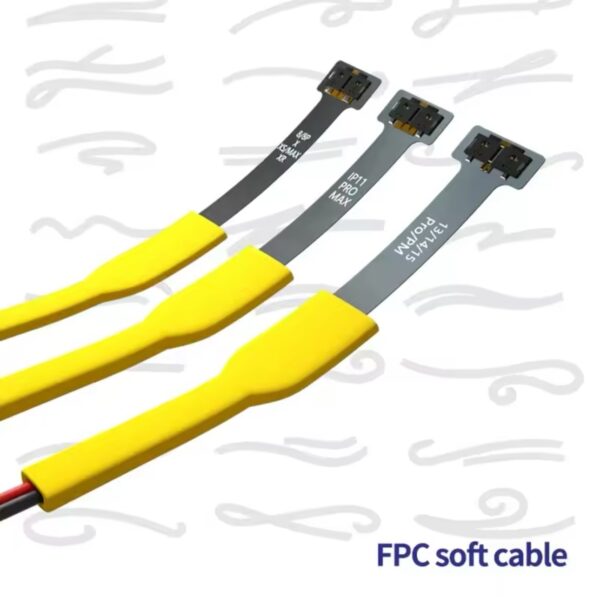





Original price was: ₹1,200.₹898Current price is: ₹898.
Power Boot Cable MECHANIC are essential tools used in mobile device diagnostics and repair. Among the various models available in the market, the S24 Max has emerged as a notable option specifically designed for iPhones ranging from the 5s to the 15 Pro Max. This model also offers compatibility with several Android devices, including leading brands like Samsung, Huawei, Oppo, and Xiaomi. Understanding the mechanics behind these cables is crucial for technicians and enthusiasts alike, as they provide insights into their functionality and applications. Power Boot Cable MECHANIC
The primary purpose of power boot cables is to aid in the booting process of mobile devices. When a phone experiences issues such as device hang-ups or charging failures, the power boot cable can help restore functionality by bypassing these common obstacles. During a boot sequence, a series of events occur, including hardware initialization and the loading of the operating system. The power boot cable facilitates this sequence by connecting directly to the device’s port, providing the necessary power and data transfer to enable successful operation. Power Boot Cable MECHANIC
A key aspect of any power boot cable is its compatibility with various mobile devices. The S24 Max, for example, is engineered to support a wide range of smartphones, ensuring that technicians can rely on one tool to service multiple models. This aspect is particularly important in professional repair environments where time and efficiency are paramount. Moreover, understanding the specific requirements of each device—such as voltage levels and data protocols—ensures that power boot cables perform optimally without causing harm to the devices. Power Boot Cable MECHANIC
In summary, power boot cables play a vital role in mobile device repair and diagnostics. Their mechanics, particularly in tools like the S24 Max, provide users with the ability to diagnose and rectify common problems efficiently, thereby extending the life of devices while ensuring compatibility across varying brands and models. Power Boot Cable MECHANIC
Testing your mobile device with a power boot cable is a systematic process that helps diagnose various issues. Before beginning, ensure that your mobile device is completely powered off. You will need a compatible power boot cable designed for your specific brand, as different devices may require distinct connections. Power Boot Cable MECHANIC
Start by identifying your device brand. For example, if you own an iPhone, utilize the appropriate lightning connector, while Samsung users should have a micro USB or USB-C connection. Huawei, Oppo, and Xiaomi devices similarly have designated cables that ensure a proper fit for seamless diagnostics. Once you have the right cable, connect it securely to the mobile device’s charging port. Power Boot Cable MECHANIC
Next, link the power boot cable to a power supply or your computer to initiate the testing process. It is important to check that all connections are firm to prevent interruptions during testing. As the device powers up, observe the indicators on the cable, as they will provide key insights. Multi-colored LED lights typically denote different status messages, with a green light often indicating a successful connection, while red may signal a fault or low battery condition. Power Boot Cable MECHANIC
During the testing phase, take note of the device’s behavior and any displayed notifications. Common outcomes could include entering recovery mode, displaying a boot logo, or showing a blank screen—all significant factors in understanding the device’s condition. If issues arise, consider troubleshooting common problems such as faulty connections, damaged cables, or software conflicts. Power Boot Cable MECHANIC
In conclusion, by following this detailed process and understanding the various indicators your power boot cable presents, you can effectively use it as a diagnostic tool to assess and troubleshoot your mobile device systematically. Power Boot Cable MECHANIC
More Products : https://gsmtoolsindia.com/

Official Website :
| Weight | 0.142 kg |
|---|
Reviews
There are no reviews yet.